HubSpot has become a go-to platform for businesses seeking to streamline their marketing, sales and customer service operations. Recently, AI agents have been making waves, billed as helping teams save time on menial tasks and giving you more time to work on the things that truly matter. HubSpot has its own “Breeze Agents” that can do a variety of different tasks, but what exactly are they and what can they do?
What Are Breeze Agents?
Breeze Agents are AI-powered tools built directly into HubSpot. Unlike traditional automation that executes predefined rules, these agents are examples of agentic AI, meaning they can act proactively to complete tasks and adapt to your workflows. They can handle certain tasks independently, such as responding to customer inquiries, researching leads or drafting content, while still allowing you to guide and supervise their actions.
Breeze Studio
HubSpot also offers Breeze Studio, a companion workspace for designing, testing and managing Breeze Agents. Breeze Studio allows you to:
- Customize agent behavior and responses
- Build and edit workflows visually
- Test agent interactions before deployment
- Monitor metrics and optimize performance
Breeze Studio acts as a central hub to control and refine your AI agents, ensuring they align with your team’s goals and processes. Below is a guide to each of the main Breeze agents.
A Guide to Each Agent
1. Customer Agent
Purpose: Handles routine customer inquiries and ticket resolution across multiple channels while escalating complex issues to human agents.
Key features:
- Automated responses to common questions
- Multi-channel support: chat, email and social media
- Ticket routing and escalation
- Interaction tracking within HubSpot CRM
Typical use cases:
- Customer support via live chat and email
- Inbound lead capture
- Reducing repetitive tickets
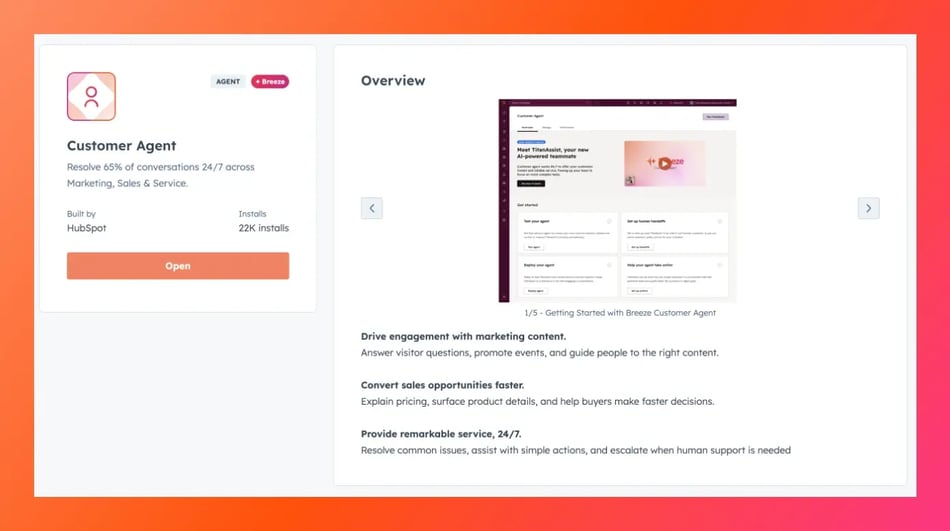
2. Prospecting Agent (Beta)
Purpose: Acts as a virtual BDR, helping sales teams research leads, track engagement signals and draft personalized outreach messages.
Key features:
- Lead identification and scoring
- Automated follow-ups
- Integration with CRM to track engagement
- Drafts messages in brand voice
Typical use cases:
- Building and qualifying sales pipelines
- Supporting sales reps with outreach
- Targeted lead follow-up campaigns
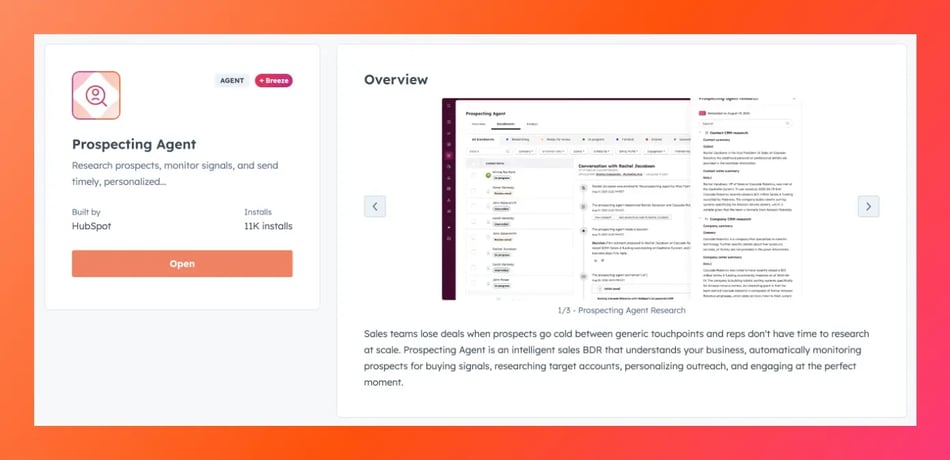
3. Closing Agent (Beta)
Purpose: Serves as an AI sales assistant, providing insights on buyer engagement, identifying deal blockers and notifying the team when human intervention is needed.
Key features:
- Tracks buyer activity and engagement signals
- Highlights potential deal blockers
- Provides answers from approved content
- Sends notifications to sales reps for follow-up
Typical use cases:
- Accelerating deal cycles
- Identifying stalled deals early
- Supporting reps with timely answers
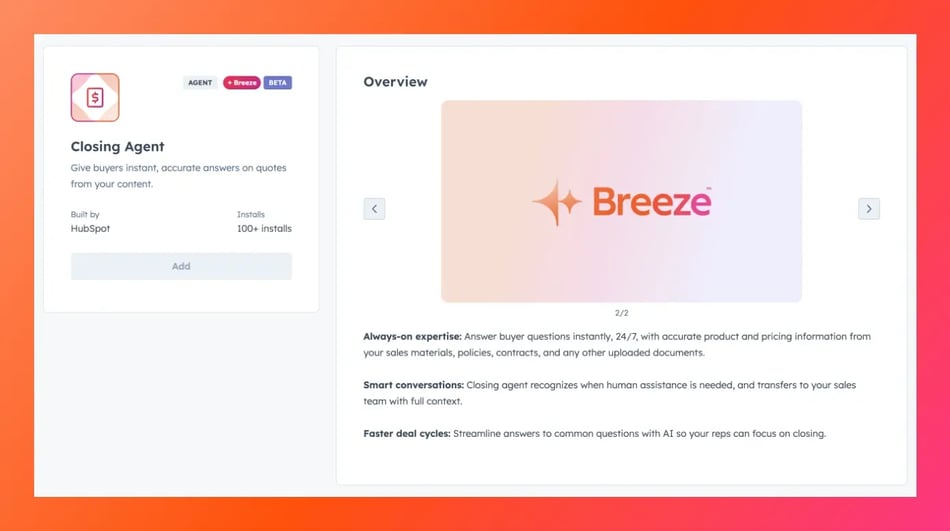
4. Knowledge Base Agent (Beta)
Purpose: Automates the generation and updating of knowledge base (KB) articles using past tickets and interactions.
Key features:
- Drafts KB articles automatically
- Identifies gaps in content
- Suggests new or updated articles
- Integrates with support workflows
Typical use cases:
- Maintaining self-service portals
- Reducing repetitive support questions
- Keeping documentation current
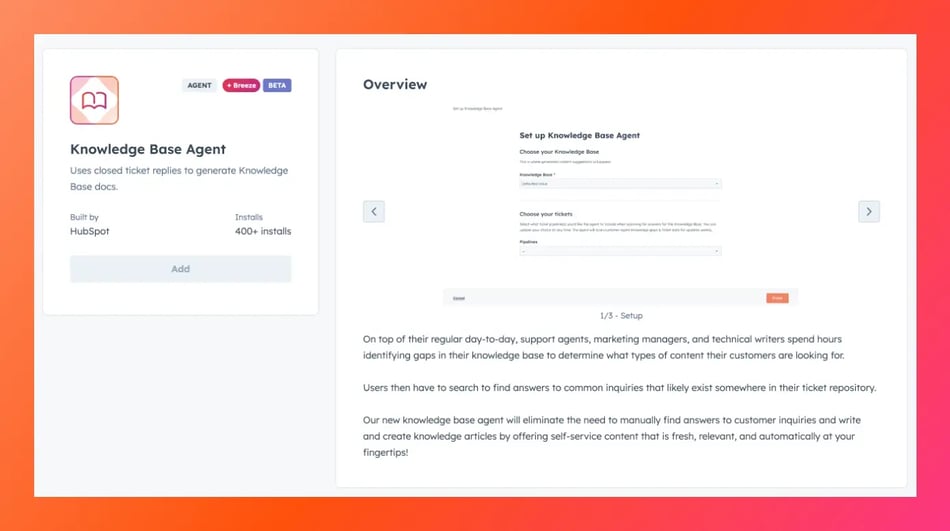
5. Personalization Agent (Beta)
Purpose: Targets marketing efforts by analyzing audience segments and creating tailored websites, landing pages and CTAs.
Key features:
- Audience segmentation analysis
- Personalized page and CTA creation
- Instant optimization suggestions
Typical use cases:
- Customizing campaigns for specific audience segments
- Improving website engagement and conversion
- Reducing manual personalization effort
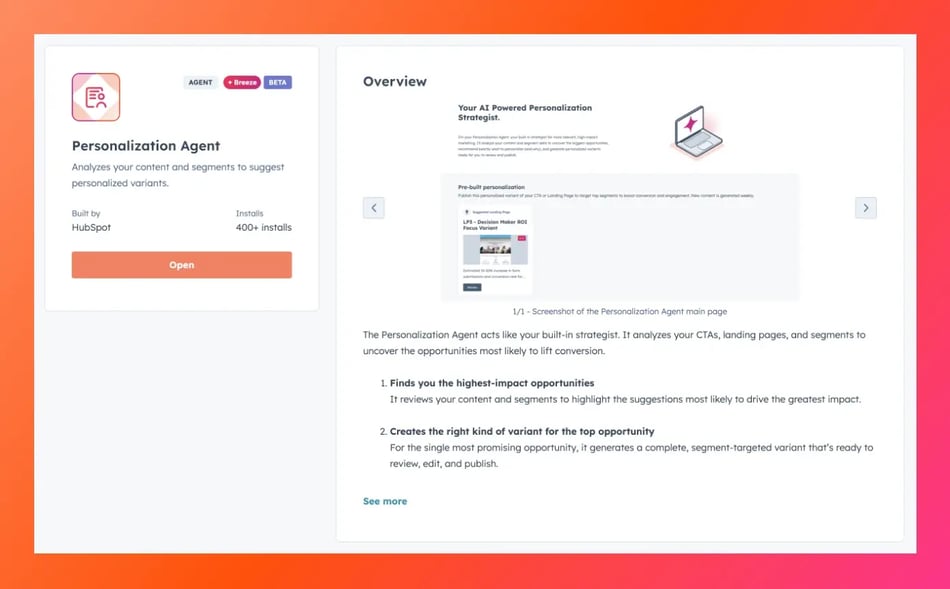
6. Data Agent (Beta)
Purpose: Acts as a research and insights assistant, analyzing CRM and external data to answer questions and support decision-making.
Key features:
- Synthesizes internal and external data
- Provides actionable insights and recommendations
- Supports strategic decision-making
- Tracks trends and gaps in performance
Typical use cases:
- Identifying data trends and insights
- Supporting marketing, sales or operational strategy
- Streamlining research tasks for teams
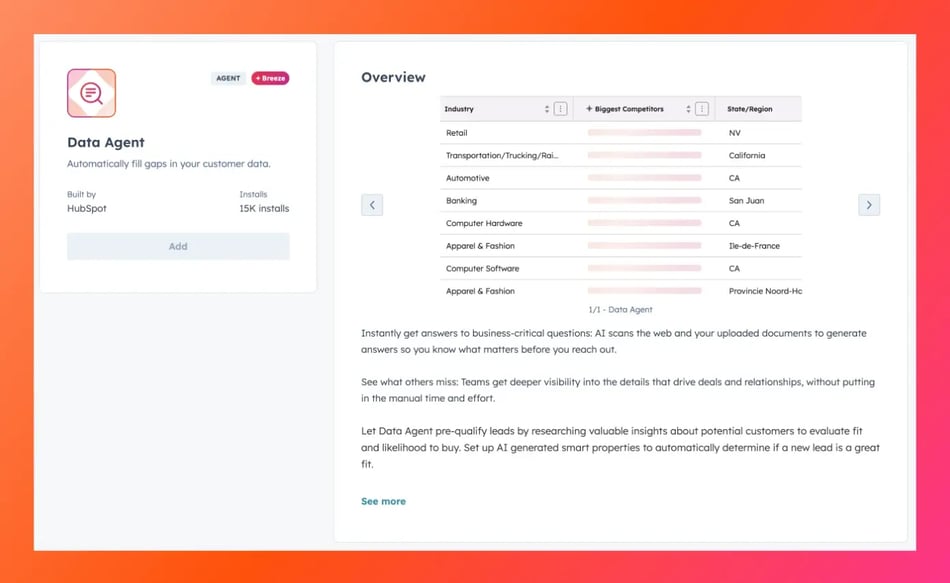
Implementation Basics
Steps to get started:
- Audit current workflows to identify repetitive or time-consuming tasks
- Determine which tasks are suitable for automation
- Select the agent(s) that align with business goals
- Prepare CRM data, content and workflow rules
- Configure and test agents on a limited scope
- Monitor results, adjust as needed and expand usage gradually
Tips for smooth implementation:
- Maintain human oversight for sensitive interactions
- Roll out agents in phases to reduce risk
- Track performance and iterate on workflows as needed
A Practical Step Toward Smarter Automation
Breeze Agents aren’t a complete reinvention of how teams use HubSpot, but they do represent a practical evolution of the platform’s automation capabilities. They make it easier to offload repetitive tasks, maintain consistency across marketing, sales and service and keep your CRM data working harder for you.
Like any AI tool, the real value comes from how you implement and manage it. Teams that take time to align agents with clear workflows and measurable goals will see the best results. Breeze Agents won’t replace human strategy or decision-making, but they can help you simplify the busywork so your team can focus on the things that actually move the needle.
In short, HubSpot’s Breeze Agents are a useful addition for teams already invested in the HubSpot ecosystem. They’re not magic, but they are a meaningful step forward in making automation more adaptive, integrated and accessible.






